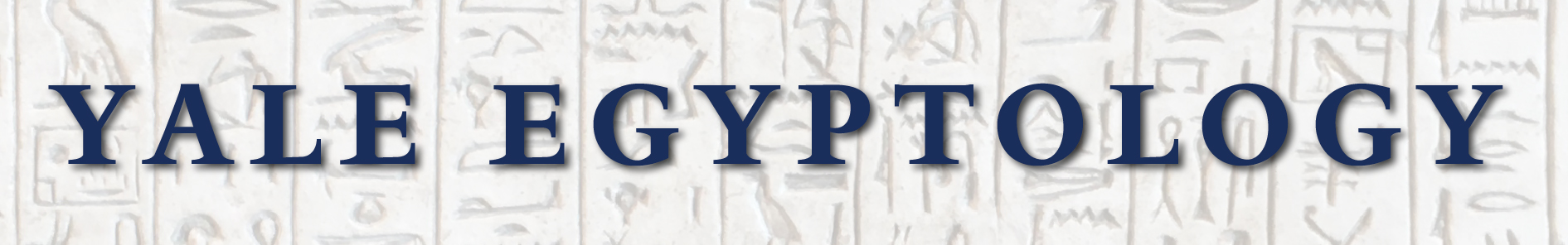Digital Survey and Documentation
Alberto Urcia with the assistance of Sara Zaia
During the 2014-2015 field season we recorded several sites characterized by rock art and inscriptions. Although portions were known, not all had been fully documented and others are completely new.
We focused on four sites within the concession area (Borg el-Hamam, Khufu, EK 61, and el-Garayat) applying digital techniques to record in a very detailed manner both rock drawings and their archaeological context.
During the last four years, collaborating with other joint projects1, we experimented with new systems based on digital survey of rock art and inscriptions sites in Upper Egypt, using different techniques, tools and software to create a specific methodology. Due to this background we have established a new workflow based on the use of a touch screen device to perform tracings onto orthoimages exported from 3D models. This approach does not exclude the traditional methods (e.g. the use of plastic sheets on the rock surface to trace the subjects) and especially does not exclude the archaeological work and collations of the original drawings that is the only way to ensure a reliable archaeological interpretation.
We can describe the workflow in four different steps:
1) Data acquisition (High-resolution photography, Structure from Motion, Topographic Survey)
2) Data Processing (3D modelling, Ortho-rectification, Geo-referencing)
3) Digital Tracing (Vectorial tracing on the graphic tablet)
4) Layout and Collating (Verification of the results on the originals)
This methodology aims to improve and facilitate the documentation and interpretation of the rock drawings while working on-site. This is very important since the original cannot be moved from its geographic context.
The equipment (Hardware and Software)
For the photographic acquisition we used a DSLR Camera Canon D5 MarkIII with a 24mm lens, a flashlight Canon Speedlite 600EX-RT together with a wireless transmitter to use it remotely, a carbon telescopic pole with a spherical Manfrotto head to hold the camera, and a wireless remote controller (Cam Ranger) managed through an iPhone with the CamRanger app installed. Small pieces of PlayDo were used to create targets on the rock surface for the metric and topographic measurements, carried out with a Topcon Total Station able to work also without reflector. All of the photographic data was then processed using Agisoft Photoscan and edited using Rhino 5 (McNeel) using a professional laptop with 32 Gb of RAM.
For the digital tracings we took advantage of the new Microsoft Surface Pro3 All-in-One Tablet PC, that comes with a i5 Intel Processor and a digital pen that allows accurate drawings. To perform the tracings we tried the new Touch version of Adobe Illustrator, available from the CC release.
On-field procedure
Each site was initially surveyed to find and annotate all of the rock drawings, assigning them an ID number and checking how the sunlight illuminates the surfaces during the day. Afterwards, we placed a series of targets around each panel and measured them manually and/or using the Total Station, to scale, orient and correctly locate them on their surface as well as the site itself in its topographic position. Using the digital camera and a 3D technique based on acquisition of images called Structure from Motion, we recorded all of the drawings and the rock surface following a pre-defined schema aimed to fully document each subject. We used different ways to shoot photographs according to the visibility of the drawings, their dimension, the typology of the surface and their position, taking from a minimum of four shots (always including a stereo-pair) to a maximum of ten (if the surface is more irregular or wide).
The possibility to choose a specific strategy allows us to reduce the amount of images and to enhance the production of orthoimages, necessary to create sketches with the tablet then verified onsite looking at the originals. With the new version of Photoscan in fact it is possible to get a high resolution orthoimage, rectified from the 3D model, in about one hour.2 The Structure from Motion technique highly accelerates the recording and processing of complex surfaces and large areas so that each site could be virtually reconstructed and each drawing displayed on its topographic position.
In some cases it was necessary to set up the camera on a telescopic pole in order to reach elevated panels or easily frame large objects (i.e. the boulders that contain the rock inscriptions). To be able to frame, focus and shoot without looking inside the camera we used a wireless controller (Cam Ranger); this creates a video connection between the camera and an iPhone that use a specific app to manage the acquisition of the images.
During the field work we found that natural light is usually the best option during the shooting. However, when this is not possible due to a particular position of the panels or the inclination of the light is not ideal, we worked with a portable flash that has given us strong results, especially for details.
Post processing
An important part of this methodology has been carried out in the lab as following. All the pictures, taken generally in RAW format, have been downloaded into our hard drives and converted into JPG after a first checking, then tagged by pre-defined keywords we created and organized by site name.
At this point we loaded the images into Photoscan to produce the 3D models for each site and panel. The procedure was the same for all of them but the time needed was different depending of the number of picture loaded for each subject. The workflow includes five different steps:
1) Align photos — All the photos are relatively oriented between them in a 3D space
2) Build Dense Cloud — The initial point cloud is refined and improved using a powerful algorithm
3) Build Mesh — The mesh is created through a network of irregular triangles (T.I.N.)
4) Build texture — The mesh is overlapped by a texture mosaic created from the images
5) Export Orthoimage — The 3D surface is flattened on a pre-defined 2D plan and saved as image
Before the exportation of orthoimages, we performed a series of edits on the 3D models in order to scale and orient the models and define the right bi-dimensional plan on which each drawing had to be flattened (ortho-rectification). This can also be done manually, knowing the reference distance between at least two targets visible on the surface. The coordinates measured with the total station on the targets have been used to position the subjects in their topographic space (georeferencing process). After choosing the right resolution, necessary to ensure that all contents can be clearly displayed on the touch screen of the table PC, the orthoimage is ready to be exported as TIFF file.
Each drawing has been traced using Adobe Illustrator (Touch interface) on the Surface Pro3, using different style of vectors to represent graphically peck marks or signs carved on the rock. With a digital pen, the procedure was quite fast and easy because it allows us to draw directly on the orthoimage. The procedure can be divided in two phases:
a) Interpretation, tracing and layout of the figures in the lab
b) Verification and correction of the drafts looking at the original on site
The use of this methodology in the field enabled us to recognize clear advantages that this process can offer to rock art research. In the case of fragile rock surfaces, this methodology avoids direct contact with the rock surface, a key to its preservation. The drawings are made directly in a digital format, expediting a process that normally involves scanning/inking versions of the drawings made on plastic. Each drawing can be modified at any time and corrected directly on a file that can be constantly updated. All the figures can be organized by layers within the same working space. This can be very helpful to document palimpsests. Drawing within Adobe Illustrator and working with vectors allows better control of the graphic conventions and the interpretation of each single element within the scene that can be changed automatically if needed. Furthermore the tablet gives you the opportunity to constantly reference the photographic documentation and does not obscure the original surface, as is the case with traditional tracings on plastic. Our methodology allows for the complete documentation of a rock art site, from its topography to minute details of its inscriptions and enables us to produce a publishable drawing entirely on site.
Notes
- 1. See the Aswan – Kom Ombo Archaeological Project(Curci et al. 2012)
- 2. This is always possible processing the Dense Cloud using “High” and “mild” option as filter parameter